Your blog on Kubernetes, with GitOps
Your blog on Kubernetes, with GitOps
Host your own blog
on Kubernetes
using gitops with Flux

Your blog on Kubernetes, with GitOps
Your blog on Kubernetes, with GitOps
- Ivar Abrahamsen
Your blog on Kubernetes, with GitOps
Contents
- Introduction
- Blog
- CI build
- Docker Container Registry
- Kubernetes

- GitOps / Flux
- Secrets
- Container Registry II
- Deploy Blog
- Ingress
- Image update
- Oven ready
Your blog on Kubernetes, with GitOps
Prior Art
Blog
Blog
-
Full control
- Own your content
- Theme as you like
- Not hosted by 3rd party
-
Medium,Wordpress.org,Ghost,Blogger
-
- Simple publish pipeline
Blog
Alternatives
- Hugo
- Gatsby
- Wordpress
- Github pages
Blog
Jekyll
- Static pages
- Ruby
- Easy to use templates
- Lots of themes
- Slow generation
Jekyll
Install
Ruby Gem
Ruby via Docker
-
docker pull jekyll/jekyll:3.8.6
Jekyll
Create blog
Create container
docker run --rm --volume="$PWD:/srv/jekyll" \
-it jekyll/jekyll:3.8.6 /bin/bash
(inside container)
jekyll new myblog
exit
(outside container)
cd myblog
git init
git add .
git commit -m "Initial"
Jekyll
Start Jekyll webserver
exposing port 4000
docker run --rm --volume="$PWD:/srv/jekyll" \
-p 4000:4000 -it jekyll/jekyll:3.8.6 /bin/bash
(inside container)
jekyll serve
(outside container)
open http://localhost:4000
Jekyll

Jekyll
Docker Compose
version: '3'
services:
jekyll:
image: jekyll/jekyll:3.8.6
container_name: myblog
environment:
- JEKYLL_ENV=docker
command: jekyll serve --force_polling --livereload --drafts
ports:
- 4000:4000
- 35729:35729
volumes:
- ./:/srv/jekyll
docker-compose up
Jekyll
Themes
(outside container)
touch Gemfile
...
# gem "minima", "~> 2.0"
gem "jekyll-theme-hydejack"
...
touch _config.yml
...
# theme: minima
theme: jekyll-theme-hydejack
...
Restart docker compose
Jekyll
Themes

Jekyll
Draft
(outside container)
mkdir _drafts
touch _drafts/my-first-post.md
## My first blog post
Hello everyone
open http://localhost:4000/2021/06/18/my-first-post
git add _drafts/my-first-post.md
git commit -am "First post"
gh repo create myblog
git push

CI Build
CI Build
- Generate static blog pages
- Package as Docker image
- Upload to container registery
CI Build
Alternatives
- Github Actions
- Travis
- Google Cloud Build
- Gitlab
CI Build
CircleCI
- Free
- Integrates with your Github repositories
- Can build private projects
- Pipelines
- Configuration is a local file so can be in version control
CircleCI
Set up project
- Log in to circleci.com with Github
- On the dashboard, click on Projects on the left
- Find our blog repository, and click on "Set up project"
CircleCI
Dockerise project
touch Dockerfile
FROM nginx:1.15-alpine
COPY _site /usr/share/nginx/html
CircleCI
Create configuration
mkdir .circleci
curl -L -O .circleci/config.yml \
https://raw.githubusercontent.com/flurdy/blog/master/.circleci/config.yml
...
jobs:
build:
docker:
- image: circleci/ruby:2.6.0-node
...
steps:
...
- run:
name: Jekyll build
command: bundle exec jekyll build
...
- persist_to_workspace:
root: ./
paths:
- _site
CircleCI
Create configuration
Part 2
...
build-image:
docker:
- image: circleci/buildpack-deps:stretch
environment:
IMAGE_NAME: quay.io/yourusername/myblog
...
steps:
...
- run:
name: Build Docker image
command: docker build -t $IMAGE_NAME:latest .
...
CircleCI
Create configuration
Part 3
...
publish-image:
...
- run:
name: Upload to registry
command: |
echo "$DOCKER_PASSWORD" | docker login quay.io -u "$DOCKER_LOGIN" --password-stdin
docker push $IMAGE_NAME:latest
IMAGE_TAG="1.0.${CIRCLE_BUILD_NUM}"
docker tag $IMAGE_NAME:latest $IMAGE_NAME:$IMAGE_TAG
docker push $IMAGE_NAME:$IMAGE_TAG
...
CircleCI
Create configuration
Part 4
...
workflows:
version: 2
build-master:
- jobs:
- build:
filters:
branches:
only: master
- build-image:
requires:
- build
...
- publish-image:
requires:
- build-image
...
CircleCI
- Typos are your enemy
- CircleCI CLI as a linter
brew install circleci
circleci config validate
Docker Container Registry
Docker Container Registry
- Free or cheap
Docker Container Registry
Alternatives
- Google Container Registry
- Github packages
- DigitalOcean Container Registry
- AWS ECR
Docker Container Registry
Quay
- Now owned by Redhat
- Free public repositories
- Robot credentials
Quay
- Sign up/in
- Create repository
- Create robot account for CircleCI, with write permission
-
in CircleCI
- Edit Environment variables
- Add Quay robot username as DOCKER_LOGIN
- Add Quay robot password as DOCKER_PASSWORD
Quay
Publish Jekyll blog
git mv _drafts/my-first-post.md _posts/2021-06-18-my-first-post.md
git commit -am "Published first post"
git push
- You can monitor the pipeline build in CirclCI
- Eventually you can see an image in Quay
Kubernetes
Kubernetes
Kubernetes
Install CLI
brew install kubectl
Optionally
brew install kubectx
brew install Helm
Kubernetes
- Reasonable price
- Ingress support
- Full Kubernetes access
- Reliable
- Up to date
Kubernetes
Alternatives
- GKE - Google Kubernetes Engine
- EKS - AWS Kubernetes Service
- AKS - Azure Kubernetes Service
- The Hard Way
Kubernetes
DigitalOcean Kubernetes
(DOKS)
digitalocean.com/products/kubernetes/
- Simple to use
- Only pay for worker nodes
DigitalOcean Kubernetes
Install DO's CLI
brew install doctl
DigitalOcean Kubernetes
Create cluster
- Sign up / sign in (referral)
- Go to Kubernetes page and click Create / Kubernetes cluster
- Change cluster name at the bottom, e.g. doubledragon-01
DigitalOcean Kubernetes
Connect to cluster
-
In the 3rd section of the Getting Started part,
- Copy and execute the doctl line to download the cluster config,
-
doctl kubernetes cluster kubeconfig save 1234-1234-41234 - Test with kubectx if the kubectl context is correct
- Click through the rest of the Getting Started steps
-
Test kubectl connection with
-
kubectl cluster-info
-
-
Test kubectx current cluster with
-
kubectx
-

- GitOps
GitOps
GitOps
GitOps
- Version controlled cluster state
Gitops
Alternatives
- Argo
- Keel
- Terraform et al
Gitops
Flux
- WeaveWorks
- Declarative
- Automated
Flux

- Recently v2 has been released
Flux
Install Flux CLI
brew install fluxcd/tap/flux
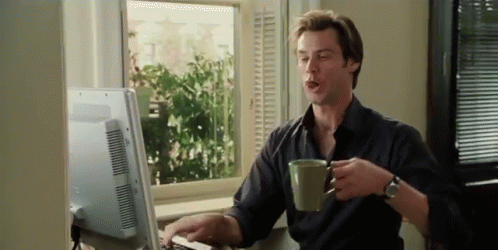
Flux
Github auth
export GITHUB_USER=your-username
export GITHUB_TOKEN=your-token
Flux
Initialise
- Verify cluster connection
flux check --pre
- Bootstrap flux
flux bootstrap github \
--owner=$GITHUB_USER \
--repository=fleet-doubledragon \
--branch=main \
--path=./clusters/doubledragon-prod \
--personal
Flux
Initialised
git clone https://github.com/$GITHUB_USER/fleet-doubledragon
cd fleet-doubledragon
tree
fleet-doubledragon/
├── clusters/
│ └── doubledragon-prod/
│ └── flux-system/
│ ├── gotk-components.yaml
│ ├── gotk-sync.yaml
│ └── kustomization.yaml
└── README.md
kubectl get all -n flux-system
Secrets
Secrets

Secrets
Alternatives
- Manual Kubernetes secrets
- Mozilla SOPS
- Vault
Secrets
Sealed Secrets
Sealed Secrets
Install CLI
brew install kubeseal
Sealed Secrets
Helm chart
Add Helm repository
flux create source helm sealed-secrets \
--interval=2h \
--url=https://bitnami-labs.github.io/sealed-secrets
Create Helm release
flux create helmrelease sealed-secrets \
--interval=2h \
--release-name=sealed-secrets \
--target-namespace=flux-system \
--source=HelmRepository/sealed-secrets \
--chart=sealed-secrets \
--chart-version=">=1.15.0-0" \
--crds=CreateReplace
git add sealed-secrets-source ???
git add sealed-secrets-release ???
Sealed Secrets
Public key
cd clusters/doubledragon-prod
mkdir secrets
kubeseal --fetch-cert \
--controller-name=sealed-secrets \
--controller-namespace=flux-system \
> secrets/pub-sealed-secrets.pem
git add secrets/pub-sealed-secrets.pem
Container Registry
Container Registry
Part Deux
Container Registry
Create secret
cd clusters/doubledragon-prod
mkdir registry
kubectl create secret docker-registry quay-registry \
--dry-run
--docker-server=quay.io \
--docker-username:MYROBOTUSER \
--docker-password=MYROBOTPASSWORD \
-o yaml > registry/quay-clear.yml
Container Registry
Encrypt secret
kubeseal --format=yaml \
--cert=secrets/pub-sealed-secrets.pem \
< registry/quay-clear.yml \
> registry/quay-encrypted.yml
git add registry/quay-encrypted.yml
rm registry/quay-clear.yml
Verify
git commit -m "registry added"
git push
kubectl get secret,sealedsecret
Deploy Blog
Deploy Blog

Deploy Blog
KustomizeGitRepositoryCertificate
Deploy Blog
Create Namespace
mkdir -p clusters/doubledragon-prod/arcade
cd clusters/doubledragon-prod/arcade
touch namespace.yml
apiVersion: v1
kind: Namespace
metadata:
name: arcade
git add namespace.yml
git commit -m "Added arcade namespace"
git push
Deploy Blog
Create Deployment
mkdir myblog
touch myblog/deployment.yml
apiVersion: apps/v1
kind: Deployment
metadata:
name: myblog-deployment
# annotations:
# fluxcd.io/automated: "true"
spec:
selector:
matchLabels:
app: myblog
replicas: 2
template:
metadata:
labels:
app: myblog
spec:
containers:
- name: myblog-container
image: quay.io/yourusername/myblog:1.0.1
ports:
- containerPort: 80
imagePullSecrets:
- name: quay-registry
git add myblog/deployment.yml
Deploy Blog
Create Service
touch myblog/service.yml
apiVersion: v1
kind: Service
metadata:
name: myblog-service
spec:
selector:
app: myblog
ports:
- protocol: TCP
port: 80
targetPort: 80
git add myblog/service.yml
Deploy Blog
Monitor rollout
git commit -m "Added myblog"
git push
watch flux get kustomizations
watch kubectl -n default get deployments,services
NAME READY UP-TO-DATE AVAILABLE AGE
deployment.apps/myblog 2/2 2 2 108s
NAME TYPE CLUSTER-IP EXTERNAL-IP PORT(S) AGE
service/myblog ClusterIP 10.100.149.126 9898/TCP,9999/TCP 108s
Ingress
Ingress
Alternatives
- HAProxy
- Istio
- Traefik
- Envoy
- Kong
- Nginx.org
- GCP, AKS, EKS ingress
Ingress
Nginx
Ingress-nginx
Ingress
Nginx
flux create source helm nginx \
--url https://kubernetes-charts.storage.googleapis.com
flux create helmrelease --chart my-nginx \
--source HelmRepository/nginx \
--chart-version 1.26.1 \
--namespace nginx
Ingress
Blog Ingress
Create Ingress
touch clusters/doubledragon-prod/arcade/myblog/ingress.yml
apiVersion: extensions/v1beta1
kind: Ingress
metadata:
name: myblog-ingress
annotations:
kubernetes.io/ingress.class: nginx
spec:
rules:
- host: myblog.example.com
http:
paths:
- backend:
serviceName: myblog-service
servicePort: 80
git add clusters/doubledragon-prod/arcade/myblog/ingress.yml
Blog Ingress
Publish
git commit -m "myblog ingress"
git push
Monitor
watch kubectl get ingress
NAME HOSTS ADDRESS PORTS AGE
myblog-ingress myblog.example.com 5.4.3.2 80 3s
Test
curl -H "Host: myblog.example.com" \
--resolve hello.example.com:80:5.4.3.2 \
http://myblog.example.com | lynx -stdin
Image update
Image update
- Polls repository for image versions
- Included in v1
- Alpha in v2
Image update
Image repository
cd ./clusters/doubledragon-prod
flux create image repository myblog \
--image=quay.io/yourusername/myblog \
--interval=5m \
--export > ./arcade/myblog/registry.yaml
Image policy
flux create image policy myblog \
--image-ref=myblog \
--select-semver=1.0.x
--export > ./arcade/myblog/policy.yaml
Image update
git add arcade/myblog/registry.yaml
git add arcade/myblog/policy.yaml
git commit -m "image scan"
git push
Force Flex to pull
flux reconcile kustomization flux-system --with-source
List images found
flux get image repository myblog
flux get image policy myblog
Blog image update
touch arcade/myblog/deployment.yaml
...
spec:
containers:
- name: myblog-container
image: quay.io/yourusername/myblog:1.0.1 # {"$imagepolicy": "flux-system:myblog"}
...
flux create image update flux-system \
--git-repo-ref=flux-system \
--git-repo-path="./clusters/doubledragon-prod" \
--checkout-branch=main \
--push-branch=main \
--author-name=fluxcdbot \
--author-email=fluxcdbot@users.noreply.github.com \
--commit-template="{{range .Updated.Images}}{{println .}}{{end}}" \
--export > ./flux-system/automation.yaml
git add arcade/myblog/deployment.yaml
git add flux-system/automation.yaml
Oven ready
Oven ready

Oven ready
- Flux v1: github.com/flurdy/lemmings
-
Soon: Flux v2: github.com/flurdy/doubledragon
- cert-manager
- Kustomize
- Istio/Flagger?
The end
